Read more
Price | Available at |
|---|---|
| HP 15s du2078TU 15.6-inch Laptop (10th Gen i5-1005G1/8GB/512GB SSD/Windows 10 Home/MS Office 2019), Jet Black Price: ₹ 59,990 |  |
Technical Details
| HP | |
| Manufacturer | Hp |
| Series | 15s |
| Colour | Jet Black |
| Item Height | 20 Millimeters |
| Item Width | 35.9 Centimeters |
| Standing screen display size | 15.6 Inches |
| Resolution | 1920 x 1080 (Full HD) |
| Batteries | 1 Lithium ion batteries required. (included) |
| Item model number | du2078TU |
| Processor Brand | Intel |
| Processor Type | Core i5 |
| Processor Speed | 1 GHz |
| RAM Size | 8 GB |
| Memory Technology | DDR4 |
| Hard Drive Size | 512 GB |
| Hard Disk Description | Flash Memory Solid State |
| Speaker Description | Dual Speakers |
| Graphics Coprocessor | Intel UHD |
| Graphics Chipset Brand | Intel |
| Graphics Card Description | Integrated |
| Connectivity Type | Bluetooth-V4.2, Wi-Fi |
| Number of USB 3.0 Ports | 3 |
| Number of HDMI Ports | 1 |
| Number of Audio-out Ports | 1 |
| Number of Ethernet Ports | 1 |
| Number of Microphone Ports | 1 |
| Operating System | Windows 10 Home |
| Supported Software | Comes with Microsoft Office Home & Student 2019 |
| Are Batteries Included | Yes |
| Lithium Battery Energy Content | 41 Watt-Hours |
| Number Of Lithium-Ion Cells | 3 |
| Included Components | Laptop, Battery, AC Adapter, User Guide, Manuals |
| Manufacturer | hp |
| Manufacturer Contact | Manufactured by one of the following: 1. Inventec (Chongqing) CorporationNo, 66 West District 2nd Rd, Shapingba District 2. Wistron Infocomm ( Chongqing) Co.Ltd., No.18-9, Baohong Avenue, Wangjia Sub District, Yubei District, Chongqing (China 3. Tech-Front (Chongqing) Computer Co., Ltd 18#, Zongbao Road, Shapinba District Chongqing, P.R.China |
| Item Weight | 1.75 kg |
| Product Dimensions | 24.2 x 35.9 x 2 cm |






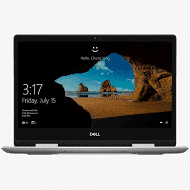


1 Reviews
To address specific hardware problems on your HP laptop with Windows 10, follow these steps. Start by identifying the problematic hardware component, such as the keyboard, touchpad, or audio system. Check for loose connections or visible damage. For software-related issues, update drivers through the Device Manager or HP's official website. If the problem persists, consider reinstalling the driver. In case of physical damage, consult the HP support website for replacement options.
ReplyDelete